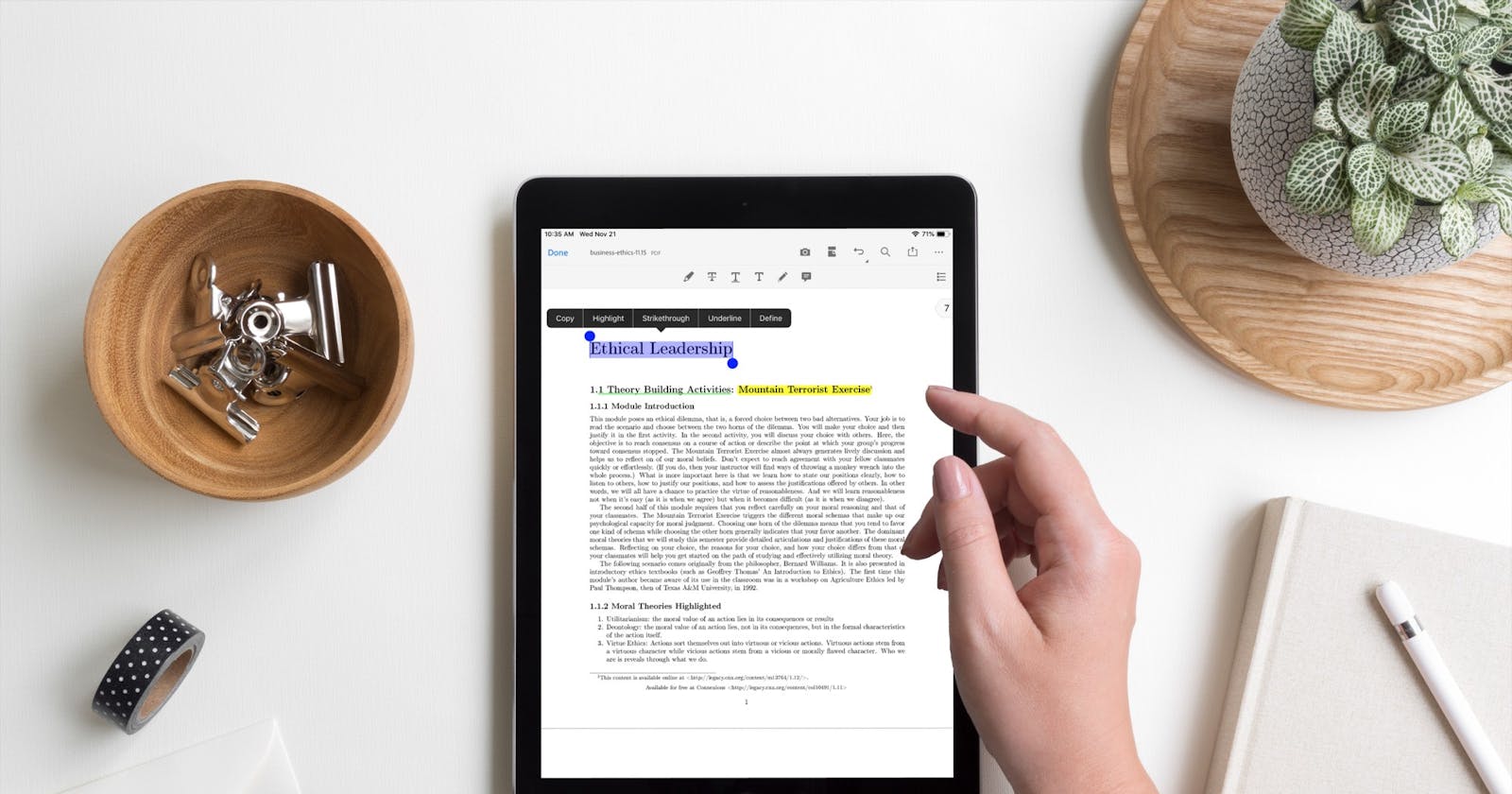In the age of technology, eBooks have become a popular and convenient way for authors to share their work with readers. Whether you're an aspiring author or a business owner looking to create an eBook as a marketing tool, choosing the right tool to create and publish your eBook is crucial. There are plenty of options available, and each tool comes with its own set of features and benefits. In this guide, we'll take a closer look at some of the most popular tools for creating an eBook, including options offered by American Author House.
The Most Popular Tools for Creating an EBook
1. Microsoft Word
Microsoft Word is a well-known word processor that is commonly used for creating eBooks. It is a powerful tool that offers a wide range of formatting options, including the ability to add images, tables, and charts. One of the main benefits of using Microsoft Word is that it is widely available, and most people are already familiar with how to use it.
2. Google Docs
Google Docs is a free, web-based tool that is similar to Microsoft Word. It offers many of the same features, such as the ability to add images, tables, and charts. One of the main benefits of using Google Docs is that it is easy to collaborate with others, as multiple people can work on the same document at the same time.
3. Scrivener
Scrivener is a tool specifically designed for writers, and it offers a wide range of features to help with the writing and organizing process. It is particularly useful for long-form content, such as novels or non-fiction books, as it allows you to break your content down into smaller, more manageable pieces.
4. Canva
Canva is a graphic design tool that can be used to create eBooks with a more visual focus. It offers a wide range of templates and design elements, making it easy to create an eBook that looks professional and polished.
5- Adobe InDesign
Adobe InDesign is a professional desktop publishing tool that is commonly used for creating print materials, such as magazines and newspapers. However, it can also be used to create eBooks with a more complex layout and design.
FAQs
What file format should I use for my eBook?
The most common file format for eBooks is ePub, which is a standard format that can be read on most devices. However, some tools may also allow you to export your eBook in other formats, such as PDF or MOBI.
Do I need to have any design skills to create an eBook?
No, you don't necessarily need any design skills to create an eBook. Many of the tools listed above offer pre-designed templates and design elements that make it easy to create a professional-looking eBook without any design experience.
How do I choose the right tool for my needs?
When choosing a tool to create your eBook, it's important to consider your own needs and preferences. Think about the type of content you want to create, your level of design experience, and your budget.
Conclusion:
Creating an eBook can be a rewarding experience, but it's important to choose the right tool to help you bring your vision to life. Whether you prefer a simple word processor or a more complex desktop publishing tool, there are plenty of options available to suit your needs. By considering the features and benefits of each tool, you can choose the one that is best for you and create an eBook that showcases your ideas and expertise.